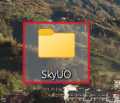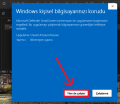Download/Start: Revizyonlar arasındaki fark
Değişiklik özeti yok Etiket: Geri alındı |
Değişiklik özeti yok |
||
| (Aynı kullanıcının aradaki diğer 2 değişikliği gösterilmiyor) | |||
| 8. satır: | 8. satır: | ||
*[https://skyuo.online/wp-content/uploads/2025/05/SkyUO%20-%20Ultima%20Online.rar '''Ultima Online Client For SkyUO Shard'''] | *[https://skyuo.online/wp-content/uploads/2025/05/SkyUO%20-%20Ultima%20Online.rar '''Ultima Online Client For SkyUO Shard'''] | ||
<gallery> | |||
DownloadAndStart.png | |||
DownloadAndStart (2).png | |||
</gallery> | |||
''(This is a compressed .rar archive containing all required files for client version 7.0.96.10.)'' | ''(This is a compressed .rar archive containing all required files for client version 7.0.96.10.)'' | ||
<big>'''2. Extract the Files'''</big> | <big>'''2. Extract the Files'''</big> | ||
'''-'''Create a folder named '''''SkyUO''''' on your Desktop. | '''-'''Create a folder named '''''SkyUO''''' on your Desktop. | ||
<gallery> | |||
DownloadAndStart (3).png | |||
</gallery> | |||
'''--'''Inside the archive, you’ll find a folder called '''''SkyUO - Ultima Online'''''. | '''--'''Inside the archive, you’ll find a folder called '''''SkyUO - Ultima Online'''''. | ||
'''---'''Extract this folder into the '''''SkyUO''''' folder you just created. | '''---'''Extract this folder into the '''''SkyUO''''' folder you just created. | ||
<gallery> | |||
DownloadAndStart (4).png | |||
DownloadAndStart (5).png | |||
</gallery> | |||
'''----'''You should now have: '''''Desktop > SkyUO > SkyUO - Ultima Online''''' | '''----'''You should now have: '''''Desktop > SkyUO > SkyUO - Ultima Online''''' | ||
<gallery> | |||
DownloadAndStart (6).png | |||
</gallery> | |||
<big>'''3. Download and Set Up ClassicUO'''</big> | <big>'''3. Download and Set Up ClassicUO'''</big> | ||
'''-'''Go to [https://www.classicuo.eu/ '''the official ClassicUO download page'''] and download the '''Windows''' version. | '''-'''Go to [https://www.classicuo.eu/ '''the official ClassicUO download page'''] and download the '''Windows''' version. | ||
<gallery> | |||
DownloadAndStart (7).png | |||
DownloadAndStart (8).png | |||
</gallery> | |||
'''--'''Once downloaded, extract the folder. | '''--'''Once downloaded, extract the folder. | ||
| 35. satır: | 46. satır: | ||
'''-----'''Move '''''ClassicUOLauncher.exe''''' into the '''''SkyUO > ClassicUO folder'''''. | '''-----'''Move '''''ClassicUOLauncher.exe''''' into the '''''SkyUO > ClassicUO folder'''''. | ||
<gallery> | |||
DownloadAndStart (9).png | |||
DownloadAndStart (10).png | |||
DownloadAndStart (11).png | |||
</gallery> | |||
<big>'''4. Launch ClassicUO'''</big> | <big>'''4. Launch ClassicUO'''</big> | ||
'''-'''Double-click '''''ClassicUOLauncher.exe''''' to launch the application. | '''-'''Double-click '''''ClassicUOLauncher.exe''''' to launch the application. | ||
<gallery> | |||
DownloadAndStart (11).png | |||
</gallery> | |||
''(Windows might warn you that this file is unrecognized. If so, click More Info, then Run Anyway.)'' | ''(Windows might warn you that this file is unrecognized. If so, click More Info, then Run Anyway.)'' | ||
<gallery> | |||
DownloadAndStart (12).png | |||
DownloadAndStart (13).png | |||
</gallery> | |||
'''--'''The launcher will begin downloading necessary files. This may take a few minutes. | '''--'''The launcher will begin downloading necessary files. This may take a few minutes. | ||
<gallery> | |||
DownloadAndStart (14).png | |||
DownloadAndStart (15).png | |||
</gallery> | |||
<big>'''5. Create Your SkyUO Profile'''</big> | <big>'''5. Create Your SkyUO Profile'''</big> | ||
'''-'''Once setup is complete, click '''''"Create your first profile!"''''' to get started: | '''-'''Once setup is complete, click '''''"Create your first profile!"''''' to get started: | ||
<gallery> | |||
DownloadAndStart (16).png | |||
</gallery> | |||
'''--'''Click the '''''"+Add"''''' button to create a new profile. | '''--'''Click the '''''"+Add"''''' button to create a new profile. | ||
| 57. satır: | 84. satır: | ||
'''''!!!To New users: Be sure to save your password somewhere safe!!!''''' | '''''!!!To New users: Be sure to save your password somewhere safe!!!''''' | ||
'''Presets:''' No preset | '''Presets:''' No preset | ||
| 69. satır: | 94. satır: | ||
'''Client Version:''' 7.0.96.10 ''(should auto-fill; if not, enter it manually)'' | '''Client Version:''' 7.0.96.10 ''(should auto-fill; if not, enter it manually)'' | ||
<gallery> | |||
DownloadAndStart (17).png | |||
DownloadAndStart (18).png | |||
DownloadAndStart (19).png | |||
DownloadAndStart (20).png | |||
</gallery> | |||
'''-----'''Click '''''Save Profile'''' to finish. | '''-----'''Click '''''Save Profile'''' to finish. | ||
<gallery> | |||
DownloadAndStart (21).png | |||
</gallery> | |||
<big>'''6. Log In and Start Playing'''</big> | <big>'''6. Log In and Start Playing'''</big> | ||
| 79. satır: | 112. satır: | ||
'''---'''Click '''''Play'''''. | '''---'''Click '''''Play'''''. | ||
<gallery> | |||
DownloadAndStart (22).png | |||
</gallery> | |||
The game will launch and take you to the login screen. | The game will launch and take you to the login screen. | ||
'''''If everything was set up correctly, your Username and Password should already be filled in. If not, go back and double-check your profile settings.'''' | '''''If everything was set up correctly, your Username and Password should already be filled in. If not, go back and double-check your profile settings.'''' | ||
'''----''''Click '''''Login''''', | '''----''''Click '''''Login''''', | ||
<gallery> | |||
DownloadAndStart (23).png | |||
</gallery> | |||
'''''and.....'''' | '''''and.....'''' | ||
<gallery> | |||
DownloadAndStart (24).png | |||
</gallery> | |||
<big>'''Welcome To SkyUO Shard!'''</big> | <big>'''Welcome To SkyUO Shard!'''</big> | ||
10.00, 6 Temmuz 2025 itibarı ile sayfanın şu anki hâli
Getting Started with SkyUO Shard
Follow this step-by-step guide to download the client, set up ClassicUO, and log in to our shard.
1. Download the SkyUO Game Files
-To begin, download the game client package we’ve prepared for SkyUO Shard
(This is a compressed .rar archive containing all required files for client version 7.0.96.10.)
2. Extract the Files
-Create a folder named SkyUO on your Desktop.
--Inside the archive, you’ll find a folder called SkyUO - Ultima Online.
---Extract this folder into the SkyUO folder you just created.
----You should now have: Desktop > SkyUO > SkyUO - Ultima Online
3. Download and Set Up ClassicUO
-Go to the official ClassicUO download page and download the Windows version.
--Once downloaded, extract the folder.
---Inside the extracted folder, find the ClassicUOLauncher.exe file.
----Go back to your SkyUO folder and create a new folder named ClassicUO.
-----Move ClassicUOLauncher.exe into the SkyUO > ClassicUO folder.
4. Launch ClassicUO
-Double-click ClassicUOLauncher.exe to launch the application.
(Windows might warn you that this file is unrecognized. If so, click More Info, then Run Anyway.)
--The launcher will begin downloading necessary files. This may take a few minutes.
5. Create Your SkyUO Profile
-Once setup is complete, click "Create your first profile!" to get started:
--Click the "+Add" button to create a new profile.
---Fill in the details:
Profile Name: e.g. SkyUO (or any name you like)
Username / Password: Choose your own. This is your account, Not your in-game character name.
!!!To New users: Be sure to save your password somewhere safe!!!
Presets: No preset
Server IP: game.skyuo.online
Port: 2593
UO Path: Click the folder icon and select the SkyUO - Ultima Online folder from your SkyUO directory.
Client Version: 7.0.96.10 (should auto-fill; if not, enter it manually)
-----Click Save Profile' to finish.
6. Log In and Start Playing
-After saving, click Back to return to the launcher’s home screen.
--Select the profile you just created.
---Click Play.
The game will launch and take you to the login screen. If everything was set up correctly, your Username and Password should already be filled in. If not, go back and double-check your profile settings.'
----'Click Login,
and.....'
Welcome To SkyUO Shard!